Problem
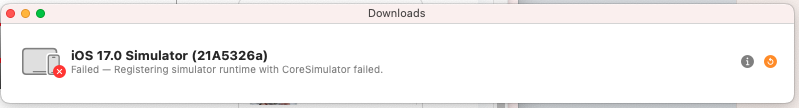
Solution
ตรวจสอบให้แน่ใจว่าคุณมีพื้นที่เพียงพอบนฮาร์ดดิสก์ของคุณ
-
ไปที่เว็บไซต์: Apple Developer
-
login ด้วย developer account.
-
เลื่อนหาและดาวน์โหลด iOS 17 Simulator Runtime.
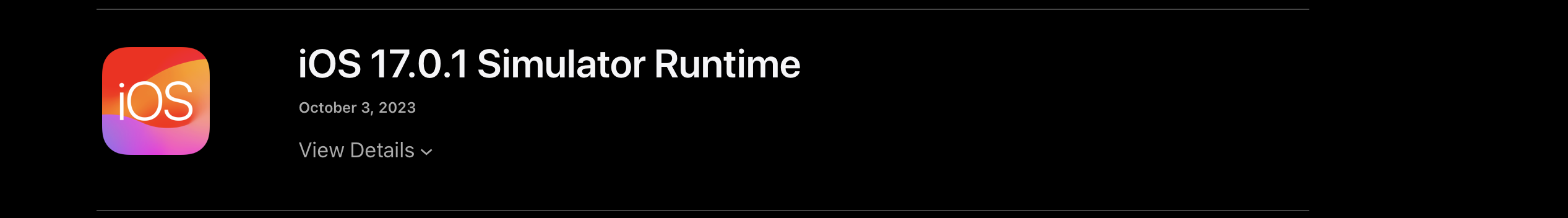
- เปิด terminal แล้ว run คำสั่งเพื่อเปิดไฟล์ตามนี้
xcrun simctl runtime add "Path to downloaded dmg file"ตัวอย่าง.
xcrun simctl runtime add "~Downloads/iOS_17_Simulator_Runtime.dmg"