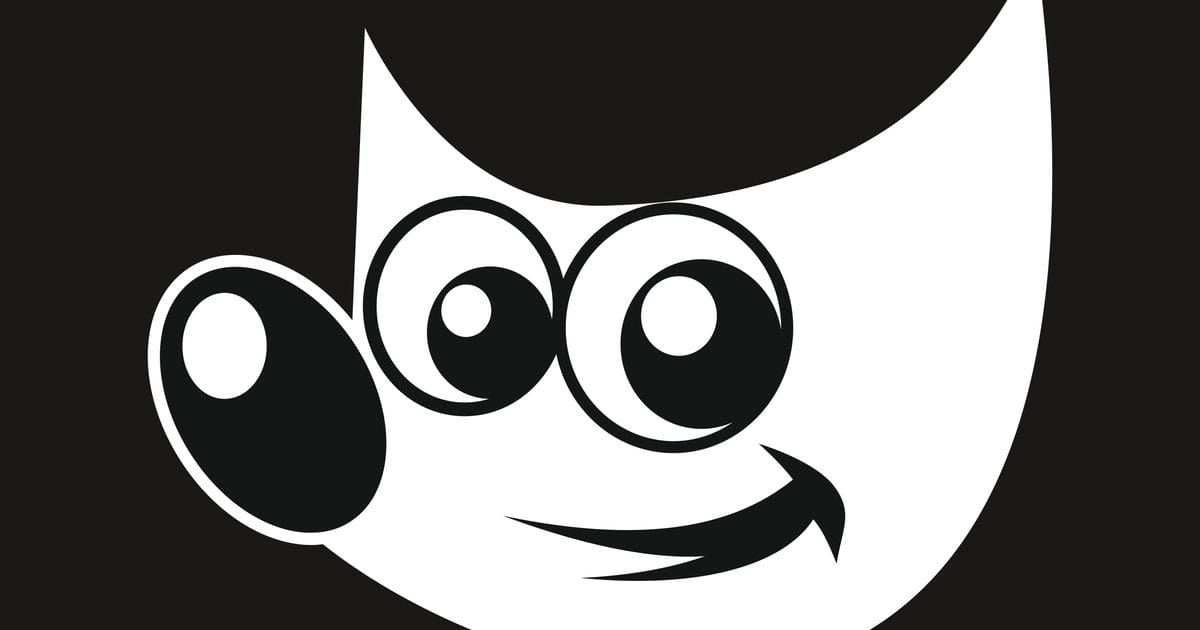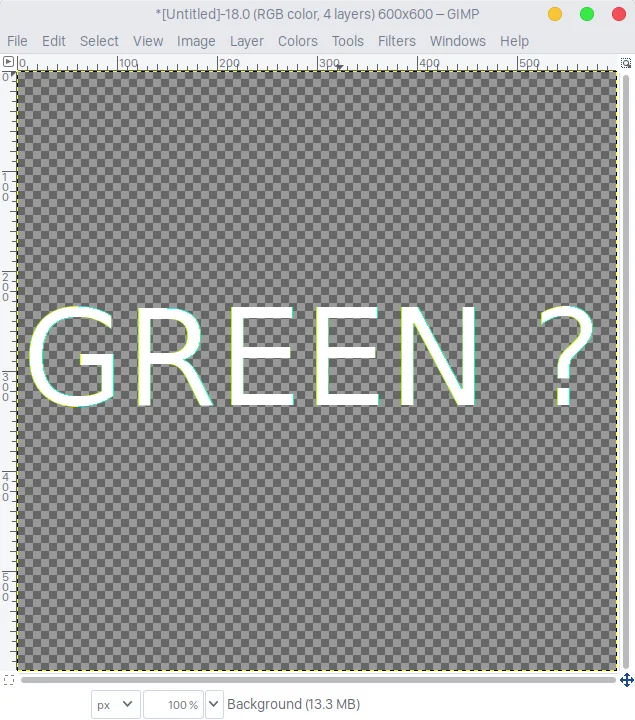
Edit fonts.conf
ในการเปิดไฟล์ fonts.conf จะใช้ Text Editor ไหนก็ได้ แต่ในตัวอย่างผมใช้ gedit
sudo gedit /etc/gimp/2.0/fonts.confเพิ่มคำสั่งนี้ลงไปใน fonts.conf
<fontconfig>
<match target="font">
<edit name="rgba" mode="assign">
<const>none</const>
</edit>
</match>
</fontconfig>เพียงเท่านี้ก็เป็นอันเสร็จเรียบร้อย